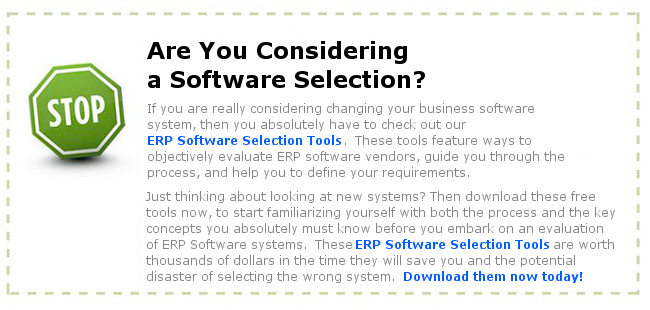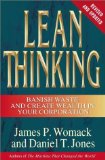ERP System
“ERP System” is a way of describing Enterprise Resource Planning. An ERP System is a set of people, process and technology that enable an business to optimize and fully utilize all of their resources. So often people think of an ERP System as simply a software package. But it is much more. Let’s look at some of the aspects of a true ERP System.
ERP System Explained
If you consider all of the aspects of an ERP System, you must look at the parts of the business from a process perspective. Take for example a process of “Order-to-Cash”. This process follows the concept of taking an order for a product, checking and requisitioning inventory, preparing it for shipment, and shipping it out. Then it is invoiced, and ultimately the invoice is paid.
If you map out the Order-to-Cash process in your organization, you will likely find a lot of inefficiencies. You don’t want to automate these inefficiencies. That would only make the inefficiencies faster. So you should first look at the system of people, processes and then ultimately automate it with technology.
So your ERP System is all of the inputs and outputs to the process of taking an order and processing it through until your receive payment for that order. Take for example the Order process. The input is the order itself. The output may be the printed order or the picklist for pulling the inventory. This order is input and processed by an order entry clerk. You can see in this simple example the process of taking the order (input) and generating a picklist (output) as the first step in your order-to-cash processs.
Where possible an ERP System drives data inputs to their source. That is why Internet-based shopping carts and order systems are becoming essential. The customer is the source of the data, so they should be the source of the input into the system. You can see the beginning of a supply chain where the customer pulls inventory from the company, who then pulls inventory from a supplier. This customer, processor, supplier model repeats again and again, in both a micro level and a macro level. The order entry station is the micro level processor in the above example, and the distribution company is the macro level processor in the larger picture. You can take any process and look at the input (or the customer pull) and see what makes up the transaction, and who is the supplier for the process.
The ERP System is a many operational and financial processes that are run by people to fulfill the supply and demand of the process and ultimately streamlined and enabled by technology
Steps to improving your ERP System before automating
There are a number of things you can do, but the obvious first thing is to identify your processes and systems. Tools such as Lean Enterprise (or Lean Manufacturing) can help you reduce and eliminate waste in your processes. Based on the Toyota Production system, Lean is a very effective way to reduce wasted efforts, reduce costs, and improve your throughput.
Another area to look at is improving quality. Quality methods and tools can greatly increase your bottom line when properly applied. ISO9000 and similar certifications are both effective at communicating a message internally and externally, that only high quality products and services will be tolerated.
Scaling these two system improvements upon a well matched business software system will create a world-class organization. Key to finding a software to support your ERP System is matching your processes and key functions to an ERP Software solution.
Resources for Improving your ERP System
The first thing you should check out is ERPandmore.com’s free ERP System Tools that you can download. These can help you better define functions within an ERP system, Vendor Evaluations, and compare competing solutions.
Some other resources you should look to include the American Production and Inventory Control Society and the Quality Management Institute. These two organizations have a lot of publications and information about business process improvement.
With regards to the software for your ERP System, you can find a multitude of vendors in our ERP Software Directory. You can also find ERP Vendor reviews and get price quotes from SoftwareAdvice.com.
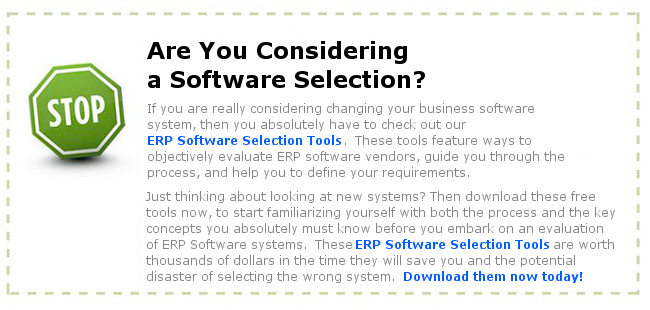
ERP System

 About Author
About Author