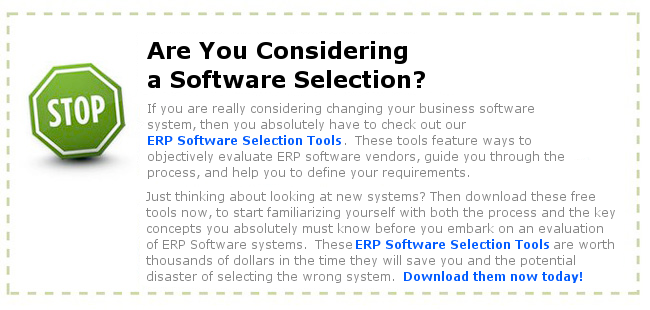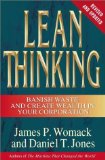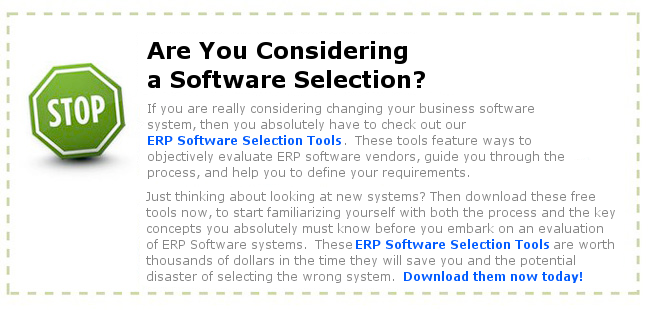Top 10 Job Shop ERP Software
What are the top 10 Job Shop ERP Software systems available? Based on our experience and software currently available in the market, we have put together a list of likely Job Shop ERP Software that a company may look at when choosing their next ERP solution.
Job Shops are unique and don’t fit into the realm of traditional ERP systems with their large batch run MRP (Manufacturing Resource Planning) systems. What Job Shop ERP Software must provide is the ability to plan and account for small run or even one-off parts manufacturing. A traditional MRP won’t cut it.
Job Shops are often sub-contracted manufacturers who specialize in small jobs or specific small runs of a particular machined part. Often specializing in a particular metal fabrication, or a specialization around certain types of products, ie. fasteners or machined bar stock. They provide unique services for larger manufacturing operations such as working with unique materials, incredibly tight  tolerances, the ability to generate quickly manufactured prototypes, design and CAD assistance, reverse engineering, quick-turn parts, in-house tooling amongst other services.
tolerances, the ability to generate quickly manufactured prototypes, design and CAD assistance, reverse engineering, quick-turn parts, in-house tooling amongst other services.
Job Shops serve a number of industries, including Aerospace, Automotive, Furniture Manufacturing, Machining, Medical, and specialty manufacturing. While this is a broad list of industries, the key elements of a job shop remain the same. They all have small runs or batches, unique parts for a contracted order, demands upon them to reduce costs while shortening delivery times, and the requirement to be flexible in their design, setup and manufacturing processes.
Because of these unique factors, most off the shelf manufacturing software does not fit these smaller manufacturers. As such, we have listed below our Top 10 Job Shop ERP Software solutions (in no particular order). Were possible, we have included links to request a demo or get a price quote.
Our List of the Top 10 Job Shop ERP Software
1. Fitrix ERP
About | Demo | Pricing
2. Epicor Manufacturing Express Edition
About | Demo | Pricing
3. Made2Manage ERP
About | Demo | Pricing
4. JOBSCOPE Enterprise Edition
About | Demo | Pricing
5. Intuitive ERP
About | Demo | Pricing
6. E-Z-MRP Manufacturing Software
About | Demo | Pricing
7. ECi M1 ERP Software
About | Demo | Pricing
8.DBA Manufacturing
About | Demo | Pricing
9. Global Shop Solutions
About | Demo | Pricing
10. Exact Globe Manufacturing Software
About | Demo | Pricing
Worth Noting: (Not an ERP software, but a Job Shop floor control system)
Shopvue Job Shop Floor Control System
About | Demo | Pricing
Other Job Shop ERP Software
The list above is 10 potential vendors, but you may want to look at our Vendor Directory for other candidate Job Shop ERP Software vendors. Keep in mind that sometimes a vendor can support Job Shop ERP Software requirements, but that is not their primary focus. This is something to look for, but also should be something to watch out for. Just because they say they can handle job shop requirements, does not mean that they are successful at it.
If you need more assistance in your search, you can talk to the experts at Software Advice to help you narrow down your search. Call them to schedule a free, no-obligation consultation.
Be sure to check out the Free Software Evaluation and Selection tools we offer. These tools can save you time and money as you proceed on your evaluation of different systems.
We hope that this top 10 list has been useful.
Let us know if there are other Job Shop ERP Software that you think should be included.
Job Shop ERP Software