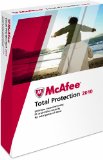Free Up Cash in a Small Business using Technology
How to free up cash in your small business? If you own a small business, you have to juggle all sorts of things to properly manage your company’s cash flow. You may feel particularly strained if your company makes a profit, but you still don’t have enough cash freed up to pay your dues on time. Fortunately, you can develop an effective system of software and technology including inventory management software to help you work cash flow in your company’s favor.
If you want to free up cash and before you invest in any software, you should get to know your cash conversion cycle pretty well. The cash conversion cycle measures the duration it takes for your company to turn money spent on inventory, production, and sales efforts into actual cash. The cycle comes to an end when you have collected money from customers and have used that money to pay for all your business related obligations. Calculating how many days your cash conversion cycle lasts is very beneficial. Doing so allows you to start coming up with ways to speed up the cycle and get more cash flowing into your company quicker.
Free up Cash with your Receivables Management
Once you have calculated your company’s cash conversion cycle, you are ready to start evaluating your accounts receivable practices. You need to get your customers to pay you on time, before it’s time to pay your own bills. In essence, you need to reduce the collection cycle. You can do this with some high quality invoicing software. Software of this kind provides you with detailed information about which of your customers are not paying you on time. You just have to enter in information about your customers’ accounts each time one is opened. This software allows you to know which customers to contact about late payments. If a customer consistently pays you late, you’ll easily be able to identify that pattern. Then, you can direct your efforts to sending the customer email reminders about payment due dates or charging penalty fees for late payments to discourage such undesirable behavior in the future.
Pay some attention to your accounts payable practices too. This is another place to look to free up cash. It can be a disaster if you have to make payments before you’ve received a good chunk of your monthly payments from clients. It’s best to find some suppliers that will give you payment plans that are flexible. Always, always, always pay your bills on time, though. If you want your company to grow in the future, you’re going to need good credit. As a business owner, it is integral for you to focus on protecting your company’s credit rating.
If you want to pay your bills efficiently, it’s a pretty good idea to set up an electric funds transfer system with your bank. This system allows you to pay suppliers on due dates, rather than quite a few days before due dates. Technology has made electronic funds transfers easier. You simply need to log on to your online or mobile banking account, and you’re a few clicks away from making an easy, fast payment.
Free up Cash in your Inventory
You also need to free up the cash that is tied up in your inventory as much as possible. Essentially, you need to reduce your inventory. Many business owners find inventory management software useful because it helps them keep track of their total inventory costs throughout the year. This allows them to always know how much inventory they have at any given time and how much time particular inventory sits in stock. When they use the software, they simply need to enter in information about what they are ordering from suppliers, how much it costs, and what they have in stock.
This software can actually save business owners money because it allows them to have better timing when it comes to ordering things, so the company never spends extra money ordering unnecessary inventory. Additionally, the software helps business owners figure out what they are selling the most of and what is not making a profit. This knowledge can help owners figure out what products may be eating up money unnecessarily because they are kept in stock for too long. Once those slow-moving, unpopular products are identified, the company can choose to stop carrying them or carry less of them.
Business owners always have to direct their attention to the management of cash flow. To manage your company’s cash flow, figure out ways to see more cash flowing into your company faster. Create accounts receivable and accounts payable practices that work for you. And try out some inventory management software and other technological tools to make your life as a business owner easier. Managing your cash flow properly will guarantee that you have enough money to pay your bills on time, and that’s definitely a good thing!