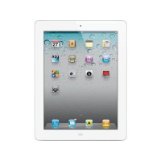ERP on the iPad
Mobility is becoming more and more key to managing corporate information. As such, we have seen individual users moving entirely from their laptops to their iPad. This provides easy access to the internet, with information anywhere. This is especially true of cloud computing. With a simple iPad, you can access anything anywhere.
ERP on the iPad can be used in Sales with CRM solutions. In fact, Salesforce.com has a native iPhone app that works on the IPAD, but bother, when you can use it on the web browser just as well? Many ERP solutions now have an html interface, so using the iPad is quite easy.
Examples of ERP on the iPad
Imagine if you will, a manager of a manufacturing plant browsing the production cells and being able to pull up real-time stats on her/his iPad and having the ability to discuss the results with the employees?
Or take an example of an HR Manager in an interview with a candidate in a random conference room, looking up on their iPad the available job postings for other divisions to better suit the candidate at hand.
Working on a campus environment, many times managers are running to meetings between buildings. Carrying an iPad with access to the ERP data is most convenient. These are just a few examples of mobility with ERP on the iPad.
So if these things are now possible, is it possible to run a Terminal Emulation program on the iPad to connect to a legacy ERP on the iPad? As far as we can tell, yes you can do that as there a number of Terminal Emulation programs for the iPhone and iPad. Are these as convenient as a web or even a native iPad app? Probably not, but it can be done.
ERP on the iPad on the Road
What about remote access to the central ERP system? Can you use an iPad while on the road to access your corporate data? Well that really depends upon if you have access via Virtual Private Networking (VPN) to the corporate network. You can setup VPN on the iPad and use it to connect securely to the corporate system. But it does require some setup. If the ERP has a web interface and it is exposed on the public web, then you can log in directly there. This is the easiest for the user, but requires additional layers of security from the IT department.
Security for ERP on the iPad
A key are of concern would be for ERP on the iPad to be able to wipe data for lost iPads. In other words, you’re at an airport. You turn around for a moment and your iPad is gone. You know it was on the seat next to you for a second. You have saved your passwords and access to all your corporate data is gone.
As it is now, the only thing you can do is to set a password and in the iPad’s settings, you can set it to wipe the data after so many bad attempts at the password. Of course, you have a copy on your computer in your iTunes right? So this is one method, but for the release of corporate data being accessible through the iPad, currently, you would probably be using a web browser.
If corporate ERP software providers come out with a dedicated App for their product specifically for the iPad, then they would need to build in some sort of password protection. This will not prevent the iPad from being accessed though, so Apple needs to come out with a function similar to what is available with the iPhone, to wipe corporate data. Without this, there probably won’t be a widespread migration to the iPad until this feature is available.
To summarize, it is possible now to use the iPad for mobile ERP access provided that the ERP is exposed to the Internet or by way of some sort of VPN. But it is probably not the most elegant solution, especially on older ERP systems. Ideally, ERP vendors will start to come out with native applications for the iPad which will ease the complexity for the user. This is already happing with cloud based providers. We hope that it will become more prevalent in the near future.
What do you think? Are you using the ERP on the iPad now? Please post your comments and let us know. Thank you.
Addendum: After posting this, we saw this press release about an iPad Enterprise Development kit for putting ERP on the iPad.
Click here to get great Ipad Training
ERP on the iPad.