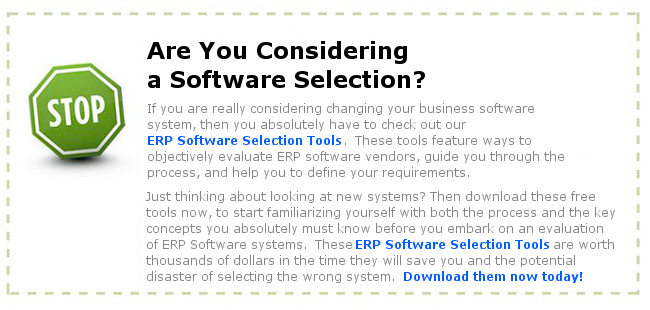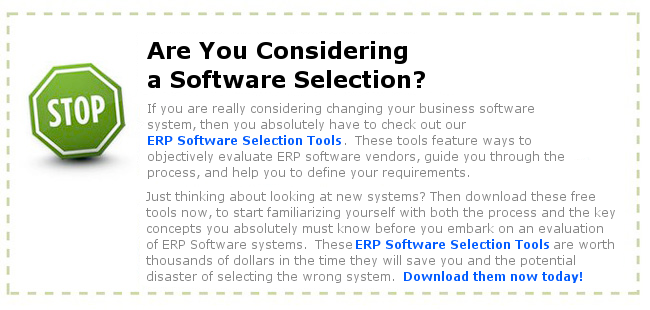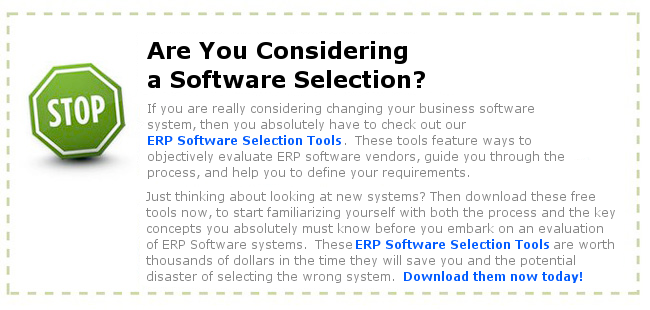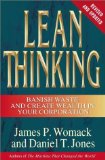Enterprise resource planning (ERP) refers to a management system that is used integrate the various departments and functions of business into a unified system. The single system is composed of various software modules and components that handle all the different processes of each department, from manufacturing operations to finance and human resources. An ERP system will generally require both hardware and software components.
The original ERP systems were integrated monolithic packages, but newer ERP systems are more flexible and can be installed as separate components. While ERP is introduced into an organization as a software solution, it is really a work methodology that requires a great deal of business process analysis and system re-engineering beyond the software.
In choosing to implement ERP you are also committing to a complete change of business processes. Enterprise resource planning (ERP) systems are typically used to replace a disparate set of individual systems strung together in a complex and clumsy manner. ERP packages offer a solution to this while bringing specific and tangible business benefits.* ERP systems make it much easier to integrate systems across multiple locations.* Most ERP systems run on a single database, which means there is only one data warehouse to manage and maintain.
This single database system also means there are fewer points of failure in your system as a whole.* The processes that go into fulfilling a customer order are automated and enhanced by a successful ERP system. It creates a software flow chart for each step in the process to give direction to the whole.* Every employee in the chain sees the bigger picture and becomes more accountable for their role in order fulfillment.* ERP systems can speed up the manufacturing process through automation in areas such as procurement and production planning. This can help reduce the costs of carrying inventory and increase inventory turnover.* Simplified supply chain operations mean you gain more responsiveness in terms of both quality control and timeliness.* ERP systems enable you to remain competitive by taking advantage of the latest technologies in your market segment.