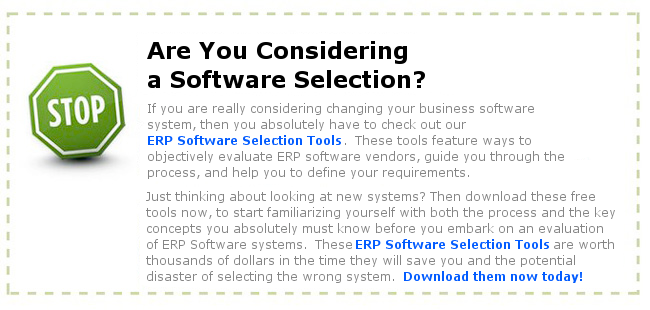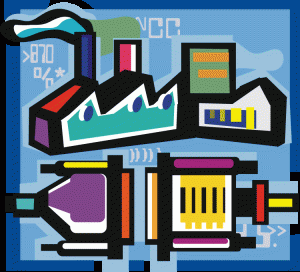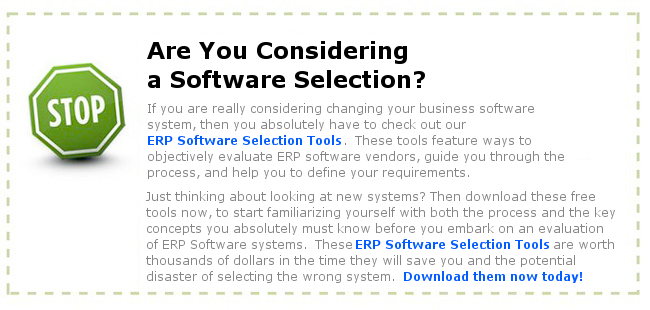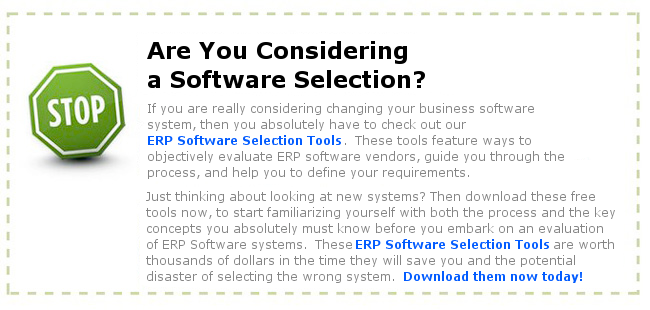There is an informative article on ERP and Cloud Applications Strategies at SoftwareAdvice.com. In the article, the author discusses the considerations of implementing the Suite of an ERP solution or doing a Best-of-Breed approach where a company would pick and choose the functionality from various vendors. Not so long ago, companies would only pick a suite and stay within its boundaries.
Now, however, companies are finding that moving to a varied vendor set, including a mix of traditional and cloud applications provides some advantages. This brings up some questions: How well does this work? What are some of the considerations you need to look at before making an investment in a cloud app? Let’s take a look at these issues.
Cloud Applications as a Best-of-Breed Approach
The typical scenario for many companies is one of adding a cloud CRM such as Salesforce.com, to their mix of in-house ERP applications. More often than not, Salesforce is acquired by the business users and IT does not even know of its existence until the business users ask for integrations to the back-end systems.
One concern for moving to Cloud Applications is that frequently, IT departments do not “get” cloud computing. In fact, they often see it as a threat. Because the applications are hosted elsewhere, there is little or no overhead required from an IT department. The IT department does need to be involved in Cloud Application selections and implementations so that they understand what will be implemented.
 Secondly, modern Cloud Applications such as Salesforce.com do not require traditional programming overhead.
Secondly, modern Cloud Applications such as Salesforce.com do not require traditional programming overhead.
Because it is configuration based, adding a field is as simple as filling out a form. If you find you don’t want that field, remove it. In traditional applications management, you would want to run this field addition in a sandbox, test it thoroughly to make sure it doesn’t break anything. In a cloud application, like Salesforce.com, you simply don’t expose the field to the users until you review it. You do not need to implement a sandbox to change configurable settings.
As pointed out above, IT departments frequently do not get this paradigm. They are used to code-upon-code where small changes make a big deal. In a configuration environment of a cloud application, there is little if any impact when configuration changes occur. Everything lives as metadata. Nothing touches the code.
Because many of the available cloud offerings are configuration driven, they are much faster to get up and running. Due to this, it often make sense to run an agile-like implementation of various releases (or sprints) of various best of breed applications coming on-line at different times. Not everyone chooses to do this, but a two or three-month release cycle of various solutions provides a way to move forward on systems quickly.
Integrating Cloud Applications with non-Cloud Applications
After configuration, integrations need to be defined and typically there are three options. First, you can manually export a csv file from the source system and upload it to the target system. This works for very basic updates. The next option is custom coding to push/pull the data from the APIs (Application Programming Interfaces). The last option is to use a Middleware product such as Pervasive, Informatica, or Boomi.
Traditionally, middleware was a separate application sitting on an on-premise server and it would transact the data between the source and target systems. It would also perform and data transformations that needed to occur to align the fields between the systems.
Now, there is a trend to going to Cloud-based middleware, such as with Informatica-on-demand. Like other cloud solutions, they come with a less expensive price tag and they do not require a full implementation on an on-premise server. Rather, what they do need is a small install of an “Agent” software that allows the cloud app to talk to the in-house solutions.
These middleware cloud applications work well, but they do have some limitations. First, since they are newer than the traditional software, they still have some bugs. Not a lot, but don’t be surprised if you run into one. Next, they have a more limited toolset than the traditional in-house solutions as the programming and scripting tools are not as robust (but they are getting better every day).
Moving forward with Cloud Applications
Using Cloud Applications has many benefits, including financial and technical reasons for approaching the platform. Often Cloud Apps can be charged as an expense monthly rather than being capitalized like large asset purchases. Further, you can buy as much or as little licensing as you need and scale up or down much more readily than a traditional application.
All-in-all, Cloud applications have tremendous benefits to organizations as part of a best-of-bread solution. For a smaller firm, an app like Netsuite may provide a complete solution, but for the larger enterprise, a “pick and choose” solution strategy may be a good way to go.