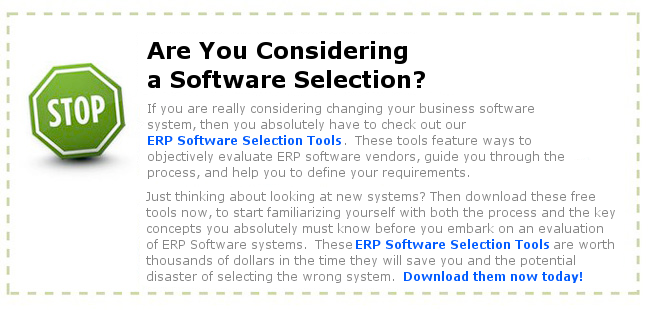Here is a basic introduction to ERP. There are some good points to this article, but if you really want to know more, you should invest in some good ERP books.
An Introduction to ERP
Premal Vala
Information technology has transformed the way we live live in and the way we do business. Since last decade, I.T. has made a drastic change in our life. As compared to earlier stage, when computer was used just as a typewriter, nowadays users have become more intelligent and IT literate. Now the user knows that a PC can do many more things rather then just typing a letter in a word processing software or making balance sheets in excel. They expect more things out of their PC. During this phase of industry, every one of us must have heard the word ERP in one or the other form. It may be in title of any IT magazine or may be a point of discussion in any IT Seminar or may be in an advertisement of big IT Company. Thus in any form, we all have been through this word. In this short article, Ill try to concisely explain the basic yet important concepts relevant to ERP.
What is ERP ?
ERP is one of the most widely implemented business software systems in a wide variety of industries and organizations. ERP is the acronym of Enterprise Resource Planning. ERP is just not only a software. ERP definition refers to both; ERP software and business strategies that implement ERP systems.
ERP implementation utilizes various ERP software applications to improve the performance of organizations for
1) resource planning,
2) management control and
3) operational control.
ERP software consists of multiple software modules that integrate activities across functional departments – from production planning, parts purchasing, inventory control and product distribution to order tracking. Most ERP software systems include application modules to support common business activities like finance, accounting and human resources.
ERP Systems
ERP is much more than just a computer software. An ERP System includes ERP Software, Business Processes, Users and Hardware that run the ERP software. An ERP system is more than the sum of its parts or components. Those components interact together to achieve a common goal – streamline and improve organizations business processes. Most important factor for ERP system is the users. Successful implementation of any ERP System more depends on intelligent users who are going to use them, because any standard ERP Software would consist hundreds of input information for any particular business activity. Thus good knowledge of each entity of system to the users is most important factor in ERP Software.
History of ERP
Enterprise Resource Planning (ERP) is the evolution of Manufacturing Requirements Planning (MRP) II in 1980s, which was mainly related to Manufacturing Industry and was designed to control manufacturing process and planning the required production with efficient output. Where as MRP is the evolution of Inventory Management & Control conceived in 1960s, which was mainly designed for management of Stocks in any particular industry. ERP has expanded from coordination of manufacturing processes to the integration of enterprise-wide backend processes like production planning and scheduling of delivery. In terms of technology, ERP has evolved from legacy implementation to more flexible tiered client-server architecture.
Benefits of ERP
ERP software attempts to integrate business processes across departments ionto a single enterprise-wide information system. The major benefits of ERP are improved coordination across functional departments and increased efficiencies of doing business. The implementations of ERP systems help to facilitate day-to-day management as well. ERP software systems are originally and ambitiously designed to support resource planning portion of strategic planning. In reality, resource planning has been the weakest link in ERP practice due to the complexity of strategic planning and lack of adequate integration of ERP with Decision Support Systems (DSS).
Famous ERP Software
No one from IT industry will be unknown from the word SAP. SAP is the most successful ERP Software. To name more here are some examples:
PeopleSoft www.peoplesoft.com
SysPro www.syspro.com
ORION Enterprise www.3i-infotech.com
Matrix www.matrixinfosystems.com
(In the past, we have implemented Matrix ERP solution for one of our clients)
ERP Failures
I couldnt conclude my brief guide to ERP without mentioning ERP failures. The failures of Crore rupees ERP projects are reported once in a while even after many years of ERP implementation.
There are four components of an ERP System –
1) ERP software,
2) Business Processes that ERP software supports,
3) Users of ERP systems, and
4) Hardware and Operating Systems that run ERP applications.
The failures in one or more of those four components can cause the failure of an ERP project. Discussions on each of the four topics will require new article, so I may come up with same in my next article.
Author:
By Premal Vala
Premal Vala is working as a Project Leader for Semaphore Infotech Pvt. Ltd, a renowned IT company based at Ahmedabad, India. You can contact on email:</span> pr****@****************re.com.
.